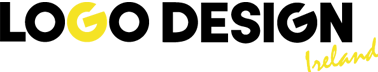A visual presentation is incomplete without graphic elements like charts, images, graphs, videos and infographics. It is as if navigating a city map-less, leaving you lost with zero explicit guidance. You may also think of it as following a recipe without images to comprehend the look of the final dish.
Both examples make one thing obvious – visual aids are essential for conveying information effectively, no matter the context. Perhaps that is why we all enjoy throwing in a handful of emojis, stickers and GIFs in our informal chats. It not only keeps the audience engaged but also ensures memorability of the content.
However, finding these impeccable pieces of a puzzle to fit in your slides is a tough job. In addition, there are several technicalities that you need to be aware of, so let us get rolling.
Bringing Together the Perfect Visual Aids for Presentation
Assuming everybody knows pictures are necessary for a proposal deck, we want to bring to light the most common pitfall of this process, suggested by some prestigious Presentation Designers.
When creating business and academic presentations, creators often forget to limit the text and make room for impactful graphic art. This saves you from cluttered slides, distracted audiences and zero content retention. Hence, you need more than just average-looking illustrations – Perfect ones.
This means no more small, distorted or improperly formatted images in the deck. Moreover, the relevancy matters, so ensure that the art you use evokes the right emotions and hits the exact spot for viewers. All you have to do is pick the most suitable visual types from the buffet below and place them strategically for a deeper impression.
The Different Categories of Illustrations You Can Use
A crisp proposal exhibition is what the financier, client, boss and professor want to see. Thus, you ought to balance the precise mixes of illustration to make a difference when you deliver it with confidence.
- Start with the stock photos. They are versatile and hold the power to set the tone of your deck.
- Then, add icons and infographics to break down complex ideas into digestible chunks. Just make sure they are appealing to the eyes and easily comprehensible.
- Next, click photos yourself or make drawings and sprinkle them wisely all over your proposal. It gives a personal and authentic touch.
- To resonate with your audience further, you can use emotion-focused GIFs and memes as a source of humour and relatability in the content. However, it is understood that this is not an option for professional and formal presentations.
- Lastly, it is suggested that you incorporate some videos, charts and graphs into the slides for clearer representation of concepts.
Subsequently, when you blend in these various categories of illustrations, you generate a perfect pitch deck for the target audience, giving them both information and engagement.
6 Treasure Vaults With the Best Graphical Options
Finding the most suitable visuals for your pitch deck can be a real game-changer. It works for all kinds of objectives, from captivating the audience to illustrating a point and making the slides pop. Hence, like a business that hires a logo design service, you can hire a graphic designer, but it is a costly solution.
For people who cannot afford to design artwork every time, they can seamlessly go through the six fantastic sources of graphics. Each of them offers unique and excellent artwork to transform an ordinary pitch into an extraordinary one.
Unsplash

This website offers royalty-free, sharp, ready-to-use images from photographers worldwide. Thus, it is a valuable resource for any presenter. Other than that, its vast and diverse collection covers several topics and combined with its intuitive search functionality, locating the perfect option becomes effortless.
Flickr Creative Commons

With a broad range of pictures, the Creative Common section of Flickr allows users to find images that are free to use under various licenses. This helps in adding a personal touch to your proposal. Moreover, Flickr’s community is quite massive, guaranteeing that assorted content is ready to be discovered.
Pexels

For more visually striking and contextually appropriate graphics for your deck, you must visit Pexels. It is a huge library of free stock photos and videos. In addition, the content there is curated very carefully, so there are no compromises on the quality. It also has a very user-friendly interface, so try it once.
Burst by Shopify

When in a hurry and looking to save both time and energy, opt for Burst by Shopify. It focuses mainly on business-related themes hence, it is a perfect choice for last-minute presentation touch-ups. It has all that you need to convey complex business concepts and ideas clearly.
Pixabay

With over 1.9 million free stock images, vectors and videos, Pixabay is an impeccable treasure chest for presenters. Its extensive collection helps you find exactly what you need, be it a simple icon or a details illustration. Additionally, the best part is that everything is free, even for commercial purposes.
Google Images

Another versatile tool for discovering the best visuals for your presentation is Google Common Licenses. It streamlines the process of locating pictures that are legally okay to use. Furthermore, you can refine your search results by applying filters. Hence, Google it for quick and efficient results.
Frequently Asked Questions
Q. What is CCL – Creative Commons License?
CCL is a standard way that allows creators to share their work legally with others. Such a license also helps the creators decide how others can use their work. For instance, they get to decide whether someone can use the visual freely or not.
Q. Where do I find free icons and vectors for my slides?
If you are in search of a wide range of cost-free icons and vectors, then platforms like Flaticon, Freepik and Vecteezy are your optimal choices. These sources are great for adding visual appeal to your academic and corporate proposal decks.
Q. Can I find professional presentation templates on the internet?
Yes, you can easily come across the most exceptional templates online for your projects. Some prominent applications for this purpose are Canva, Visme and SlidesCarnival.
Q. Can I design custom visuals for my business slides?
Sometimes, no matter how hard you try, you just cannot find that one perfect picture for your slides. This is when tools like Adobe Spark and Piktochart walk in. They allow you to design customised illustrations easily.
Concluding Our Search for the Ideal Presentation Graphics
Businesses and individuals who are looking forward to boosting audience engagement and comprehension must make sure that there are graphics in their presentation deck.
Images are like salt in the food. They enhance the experience, making everything feel better, but you cannot easily pinpoint its presence. Using graphic art in the deck can significantly affect the impact it creates on the target audience.
All the free websites and apps that offer a variety of high-quality material make sure that your subject is delivered with clarity. However, it strictly depends on what choices you make, so be very wise and use the above-mentioned platforms to communicate your ideas effectively.